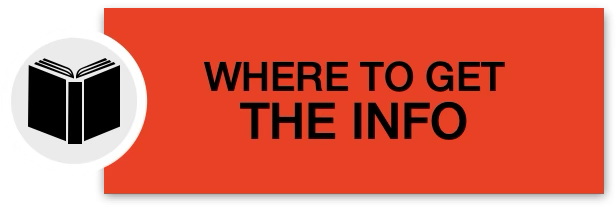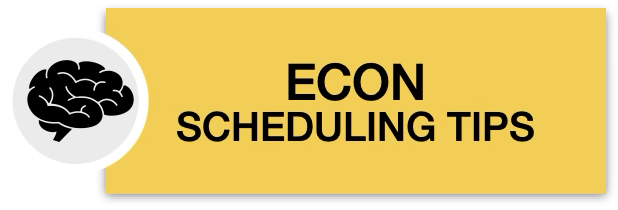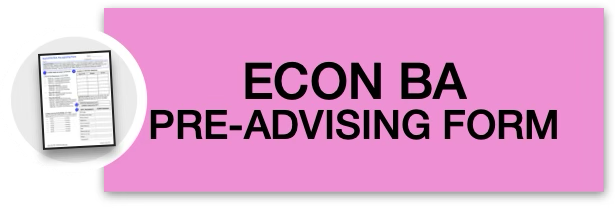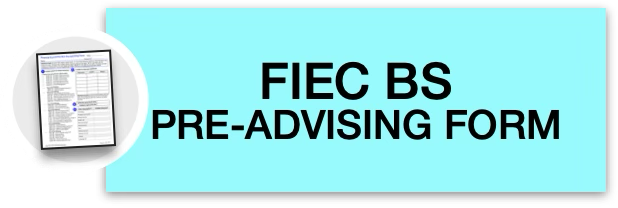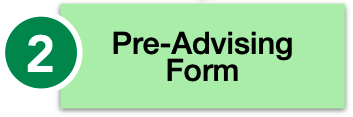 All students being advised for the Economics B.A. and Financial Economics B.S. are REQUIRED to complete and submit a Pre-Advising Form to their econ department or assigned faculty advisor prior to receiving clearance. Procedures for submitting your form will be arranged by your advisor.
All students being advised for the Economics B.A. and Financial Economics B.S. are REQUIRED to complete and submit a Pre-Advising Form to their econ department or assigned faculty advisor prior to receiving clearance. Procedures for submitting your form will be arranged by your advisor.
Knowing the design of your major is important. We believe any student advancing in the economics program at UMBC should have a thorough understanding of their major and how to proceed through it. Even better, by researching your own schedule, you’ll gain a solid understanding of the university’s requirements and GEPs. With that in mind, you’ll be better able to keep track of and prepare for what’s coming next semester and, more importantly, what you need to reach graduation.
Incoming Freshman and Transfer Students must attend both on-campus orientation and virtual orientation advising and registration.
Sample Pre-Advising Form
Check out the example below of what a properly completed pre-advising form for an FIEC major might look like – and a good example of how to mark and complete the form’s required information.
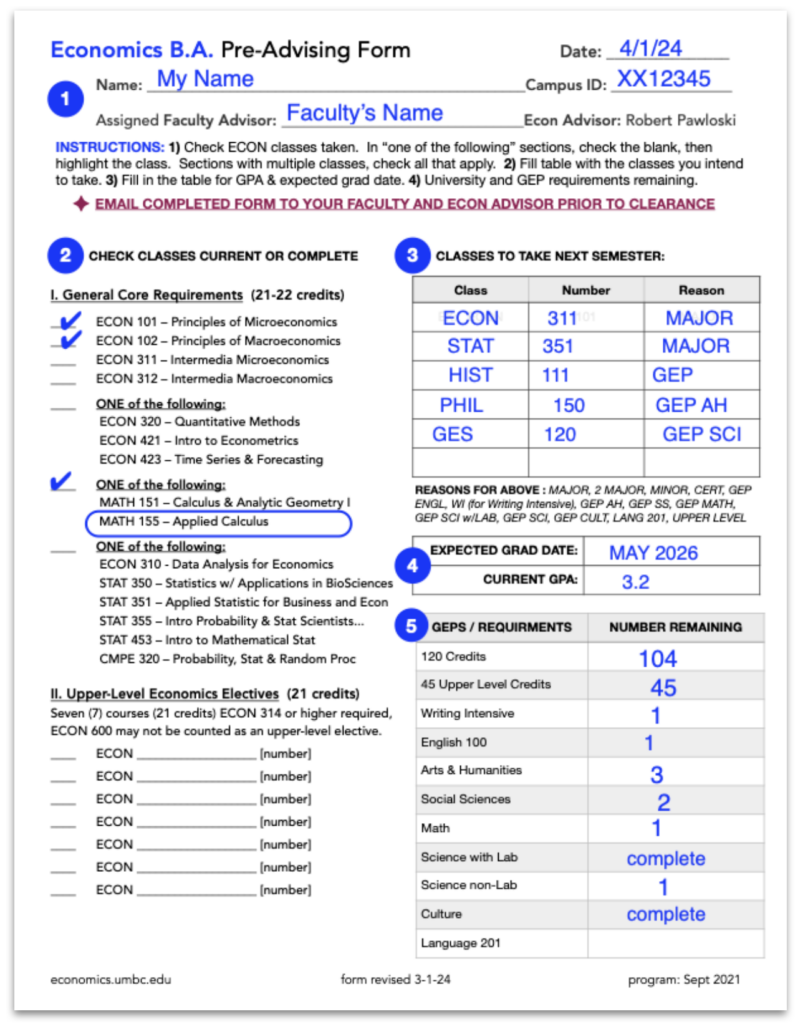
Complete & Submit the PDF Form
The PDF forms are designed to be downloaded a completed digitally. If you have basic knowledge working with PDFs, you may complete the form digitally with any number of PDF apps, like Adobe Reader, Adobe Acrobat or Apple Preview, which will allow you to overlay information in the areas you are required to complete.
Please do not complete the form in writing apps like Word or Google Docs, as this will most likely obliterate the form.
Otherwise, you may download, print and fill out the form manually, then scan and submit the completed document to your assigned advisor.
Your advisor may ask you to print and bring the form in person or email it as a file attachment.